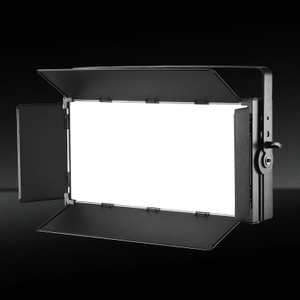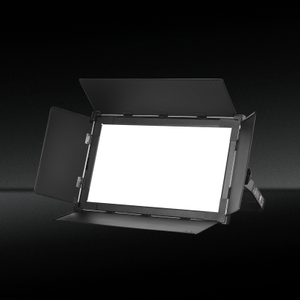How to control led fresnel spotlight?
Views: 18 Author: Site Editor Publish Time: 2020-05-15 Origin: Site








 Led fresnel spotlight can be found in many places, they widely used in studio, stage TV show and meeting room. With the feature of portable and durable as well as high brightness, the led fresnel spotlight are very popular in the engineering and bidding projects. The One Studio is a professional manufactory of led profile light, led fresnel light, led panel light and led blinder light more than 9 years in China.Led fresnel spotlight is also one of the main product in The One Studio. But how to control led fresnel spotlight? Let me show you how to use our 300W led fresnel spotlight!
Our led fresnel spotlight main consist of light housingt, light handle and barn door. There are two versions of our 300W led fresnel light, one is manual zoom version, and another is auto zoom version. The maunal zoom version just change the focus by hand, and the auto zoom version can change focus by menu function button in the control panel or by DMX consoler. Let’s start from the manual zoom version. |
 We can see the control panel which is in the back side, it used digital display and with 4 digital buttons. From left to right is menu, up , down, and enter button. In the menu founction, it contains : DMX address setting, dimmer, strobe,temperature, display and reset these functions. We can select one of functions by pressing up and down button and the enter the function by pressing the enter button.When enter the function interface then can press up and down button to make the setting. And then we can see on the right side of the light housing, there is a rotary knob, it can be zoom from 15-50 degree by pushing the knob. |  The maunal zoom version control introduction complete. Let’s see the auto zoom version. It’s control panel is a little different with the manual zoom version. It is with LCD display and also 4 buttons. The menu contains more functions than the manual version: DMX model, dimmer, strobe, focus, temperature, display and reset. The operating method is same with the manual zoom version, that by pressing up and down buttonto select the function and pressing enter button to enter the function interface. But the difference between with the manuzl zoom version is that it doesn’t have the rotary knob on the right side of light housing. It can change the foucs by select the focus function and by the DMX consoler. |
Different place have different request, that is why we design two versions for our led fresnel spotlight.Except the led fresnel spotlight, we also have other style studio lights. If you want to learn more about the functions or style of our lights, pls follow The One Studio.